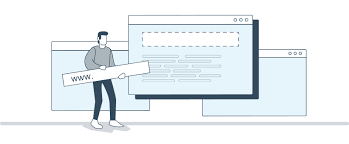Every day, the Smilodo team develops, tests and implements new functionality.
We hasten to inform you that now it is possible to "connect your own domain" to your store on our platform. This means that the domain you received during registration (in the format: domain.shop.smilodo.com) can be replaced with the one you already have or you can register a new one.
Domain delegation
In order to link a domain on Smilodo, you need to follow a few simple steps:
- Go to your personal account on the "My Stores" tab and select a store (by clicking on the "Details" button) to which we will link the domain. If you have not created any store yet, you can register it using this link.
- On the page "Store Information" in the "DOMAIN" section, find the current domain and click on the "Change" link.
- In the form that appeares, select the type of domain that we want to change, you are interested in "My domain". Enter your domain to which you have an access, in the field and click "apply".
- We will inform you about the current settings of your domain and provide information for further connection.
Then enter our NS servers in the settings of the domain registrar (where you registered the domain):
- a.ns.dynsoft.ch
- c.ns.dynsoft.ch
Automatic domain connection will be immediately available to you (the process takes several minutes).
Configuring NS servers
To set up your domain on our NS servers, you need to perform several steps on the registrar's website. For example, let's go through the setup of NS servers on a free registrar (freenom.com), but the information below will also be identical on any registrar:
Register/authorize on the website and go to the list of your domains.

For example, we see the basic information about the domain and the button with the transition to "Domain management" by clicking on which we will go to the section of deep settings for your domain.
In the "Domain Management" section, select the "Change NS Server" tab and insert the required values in the form that appears

Our NS servers:
- a.ns.dynsoft.ch
- c.ns.dynsoft.ch
Then you should apply the changes and wait some time (it takes from a couple of minutes to a couple of hours) to bind our servers to your domain.
Please note that apart from our NS servers, no other NS servers are installed in parallel. If you see other servers besides ours, then delete unnecessary ones for the correct operation of your domain in our system.
You can see the result in your personal account on the Smilodo website in the section "My Stores" -> "Store Information". The block of information about the domain will contain a message about successful or unsuccessful domain transfer. In case of a positive outcome, the button to complete the transfer of your domain will be available.
If you cannot achieve the desired result, contact us, we will be happy to help!